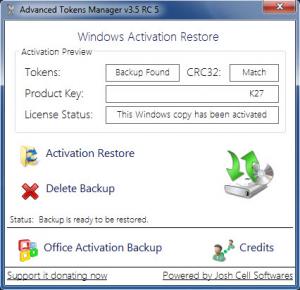Advanced Tokens Manager
3.5
Size: 0 Bytes
Downloads: 6563
Platform: Windows (All Versions)
Losing the operating system's product key is not as serious as it was a few years ago. Now you can install the operating system and activate it later. Advanced Tokens Manager can relieve you from this activation process, which is particularly useful if you can't activate a product with the same key more than once. It can back up the operating system's activated state and restore it after you reinstall it. the best part is that it takes a single click to back up or restore the activation.
The application doesn't need to be installed, so you only need to extract and run an executable. It works with Windows Vista, Win 7 and Win 8, regardless of their service packs. Also, you will need to have .NET Framework 4.0 installed on your computer to run this application.
Advanced Tokens Manager's compact user interface presents everything you need to back up and restore your Windows activation. When you run the application, you will immediately find your system's product key, along with other details. All you have to do is click "Activation Restore" and the application will do what the label on the button says, without asking for any further user input.
Backups are saved in the same folder as Advanced Tokens Manager's executable. If you reinstall the operating system, you can run the application again and click the Restore button, on the same user interface. However, you should be mindful that you have to reinstall the system using your original disc. If you install it with another disc, the application won't be able to match it to the information in the backup and the activation will fail.
Besides Windows itself, Advanced Tokens Manager can back up the activation of MS Office as well. You can switch to Office mode by clicking a button, in the lower region of the interface, after which you will have to go through the exact same button. Just click a button to back up the activation and hit the Restore option to activate your Office package after you reinstall it. Of course, the same rules, mentioned above, apply in this case as well.
If you wish to reinstall your Windows operating system or your Office package, Advanced Tokens Manager will spare you from the hassle of activating these products.
Pros
You can back up and restore activation states for Windows and Office. Both operations are quick and easy. The application works straight out of the box, so you don't have to go through an installation process.
Cons
There are no obvious drawbacks to mention.
Advanced Tokens Manager
3.5
Download
Advanced Tokens Manager Awards

Advanced Tokens Manager Editor’s Review Rating
Advanced Tokens Manager has been reviewed by Frederick Barton on 24 Sep 2015. Based on the user interface, features and complexity, Findmysoft has rated Advanced Tokens Manager 5 out of 5 stars, naming it Essential